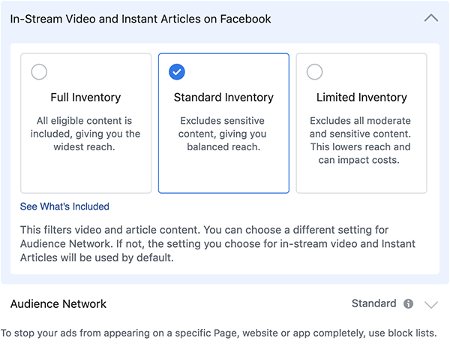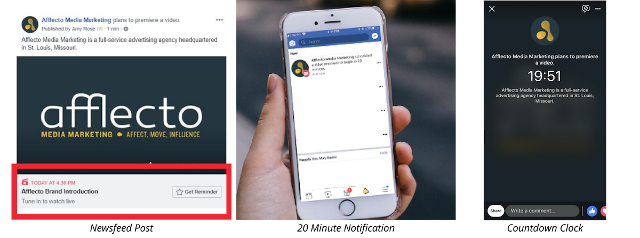Engagement reigns supreme on social media.
Ever wonder WHY all your social media reports include engagement metrics? What does someone clicking that ‘like’ button mean to your post? To your page? Businesses that focus on building their social media engagement can benefit from better marketing reach and ROI, as well as greater brand awareness.
When people engage with your posts it does three things:
- Tells the social media platform that what you’ve posted is very good stuff! When the platform recognizes this your content will be served to more and more people.
- You get the opportunity to have back-and-forth interaction with your audience, building a stronger relationship with them as you go. And that’s really the goal – to be a resource, partner, friend to your audience. To be a brand they love and trust. And the stronger the relationship you have with your audience the more brand loyal they will become.
- Others get to see that people enjoy your brand and your page. Others are doing the work for you. They are showing potential new customers that they like your brand and what you share. This is called “social proof.” This helps grow your audience and your platform.
- Increases referral traffic to your website.
What type of content drives engagement?
Engagement is a good thing – we all agree now, right? But do we all agree on what type of content drives engagement? Don’t get stuck thinking that all of your content needs to be about your business. Expand your content options by thinking of content that your audience would find valuable, entertaining, educational, etc.
Here are some suggestions for types of content to drive engagement on your page:
- Fill in the blank statements. (I love Fridays because ___________)
- This or that questions (Braces or Clear Aligners? Tell us below!)
- Request customer input on products/services (We’d love to hear what you think about our new teriyaki bowl. Let us know below.)
- Trivia questions – these can be for fun, or to win something.
- Infographics
- Customer feedback (What new brands would you like to see us carry in-store?)
Challenge yourself and your team to develop content that drives higher engagement. As you share new content be sure to monitor the impact to your social channels, as well as your website. And don’t forget to respond and engage back with your audience. Be sure to show them you are actively listening to what they have to say.
Engagement will increase your brand loyalty and generate word of mouth. This is the beginning of the sales cycle and in the long-run will drive more value for your brand, so don’t underestimate the power of social media engagement.